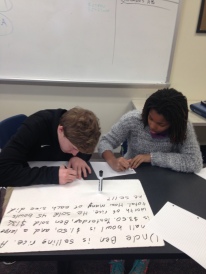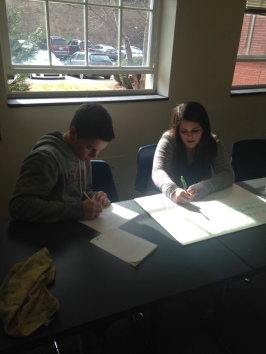I usually don’t write posts like this, but I am feeling inspired and wanted to blog. 🙂
Tonight, we held the first ever #ElonEd twitter chat (my alma mater Elon University). I was first introduced to the educational use of twitter three years ago by Dr. Jeffery Carpenter. In my class (I think Teaching Diverse Learners? ) we were required to tweet a certain amount per week, tweet at others a certain amount, and participate in twitter chats.
Tonight, we held the first ever #ElonEd twitter chat (my alma mater Elon University). I was first introduced to the educational use of twitter three years ago by Dr. Jeffery Carpenter. In my class (I think Teaching Diverse Learners? ) we were required to tweet a certain amount per week, tweet at others a certain amount, and participate in twitter chats.
At this point in my education, I didn’t have too much to say. I only wanted to interact with my peers when I was on my “educational twitter” and didn’t really explore the magic of a hashtag. Throughout my education at Elon, we continued t0 use Twitter for educational purposes. My “required” class tweets started to become easier and I started to use twitter because I wanted to. It was a REAL resource for me to use daily. When it came to applying for jobs, I even put my twitter handle on my resume. My twitter became part of who I am as a teacher. #MTBoS became my daily hashtag and I identified with strangers who became trusted friends in my profession. I’m even speaking at and attending Twitter Math Camp!
Anyhow, tonight was the first #ElonEd chat. Our focus was on Your First Year in the Classroom. I volunteered “as tribute” to co-moderate the chat with Dr. Scott Morrison. I had never moderated a chat before so I was feeling nervous/excited/anxious waiting for it to start. I had two experiences from participating in this chat
Moderator
 Being a twitter chat moderator is A LOT of work. I applaud all of you. We had around 15 people participate in our first chat. I wanted to respond and retweet and favorite everyone’s tweets! Usually, when I participate in a twitter chat, I don’t get to interact or see everyone’s conversations. This time, I saw EVERYTHING. Even if I was unable to add input, I read everyone’s tweets. It was a great feeling seeing conversations spark from a single question.
Being a twitter chat moderator is A LOT of work. I applaud all of you. We had around 15 people participate in our first chat. I wanted to respond and retweet and favorite everyone’s tweets! Usually, when I participate in a twitter chat, I don’t get to interact or see everyone’s conversations. This time, I saw EVERYTHING. Even if I was unable to add input, I read everyone’s tweets. It was a great feeling seeing conversations spark from a single question.
Elon Alum
This chat was special to me because I was interacting with past/present/future Elon Alum. The people I was chatting with had the same collegiate upbringing in the world of teaching. No one has the same college experience, but it was cool knowing that we all learned how to be teachers in Mooney. It was also great being able to relate to other teachers and give advice to pre-service teachers and receive advice!
I’ve been parts of twitter chats before, but this one was special. We also had some non-Elon students join which added a different layer to the chat. Honestly, I am looking forward to the next chat. If you are interested in checking out our next #ElonEd chat join us on 3/8/16 at 9:40 PM. Topic: Technology in the Classroom.
Also check out our last chat on Storify !
As I lay in bed (way past my bedtime) writing this blog post, I’m feeling rejuvenated and ready for a day of teaching tomorrow. For this, I am extremely thankful for Twitter . Twitter allows me to vent, learn, explore, collaborate, and interact. Twitter connects people who have common interests. It gives teachers a way to grow personally and professionally daily. If you are just starting out on twitter don’t give up on it. It takes a while to build a community, but once you do it can be magical. Tonight, I am thankful for Twitter, #MTBoS and #ElonEd. I am thankful to be a teacher. And I am thankful for being introduced to twitter as an inspired 20-year old motivated to be an amazing teacher.
To sum up this post, I love Twitter… it’s awesome. If you are teacher… USE IT! On that note, I am heading to bed. Almost midnight on a school night!!!
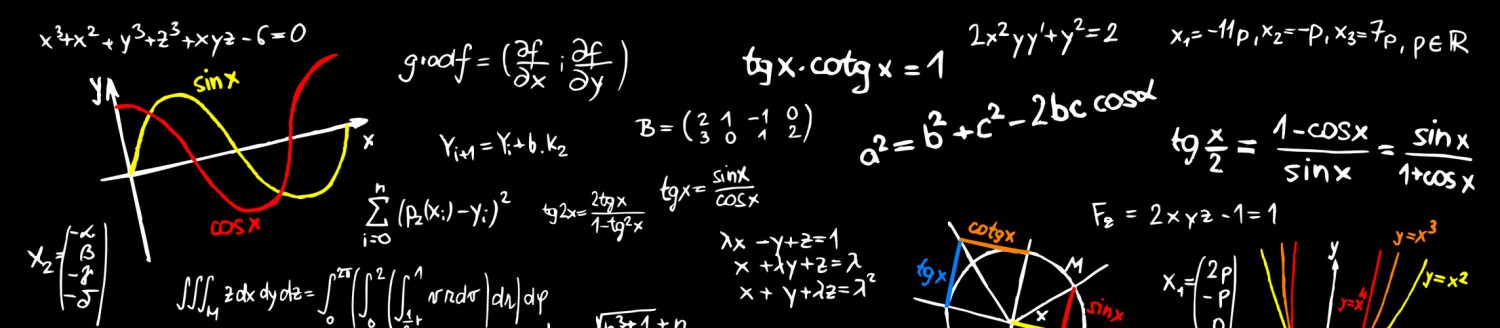









 For Dilations, I decided to create my own
For Dilations, I decided to create my own y
y