Earlier this year, I was lucky enough to be selected as a Desmos Fellow. This entailed going to the Desmos head quarters in San Fransisco and meeting up with some of the most amazing minds math education for a weekend. I was so ecstatic to be going to Desmos, not visiting San Fransisco (a city I’ve never been to and did very little sight seeing while there) but Desmos.
My adventure to Desmos started Friday morning with my flight out of Charlotte. Julie and I tried to contain our excitement on this 5 hour flight by watching Beauty and the Beast. Amazing.
After dropping everything off at our hotel we walked our way to Desmos for some bonding by “math and mingle”. It was great seeing so many #MTBoS friends and meeting people I’ve seen on Twitter and Slack. Pretty great first day 🙂
Over the next two days we were led through various activities and sessions.
Micheal Fenton (@mjfenton) led us through a Points Collector activity. We worked with one computer per pair (promotes conversation). Micheal did not hesitate using the pause button causing a room of competitive math teachers to yell. After working through the activity, he directed us to another activity that focused on the Desmos Guide to Building Great Digital Math Activities . We went through the same activity but focused on the different Desmos pedagogy that was being used throughout. It was amazing to see how intentional Desmos is what creating their activities. It made me reflect on the activities I have created and different areas I could be intentional about.
We participated in a workshop about Desmos design process with Jenny and Shelley. We were able to collaborate with other teachers in our same subject to try and come up with ideas for a new activity to create. I loved that their design process started with writing the goal of the lesson a post it note and then brainstorming slide ideas on a paper folded in eight. When looking at our slide ideas, we had to make sure every slide was intentional with our goal in mind. The design process was definitely intense and at moments felt overwhelming, but you could tell that the Desmos staff knew exactly who they were catering too.
The CEO of Desmos Eli Luberoff (@eluberoff) gave a lunch keynote and shared with us the history of Desmos. It’s amazing to me that Desmos has only been around since 2011 and only started becoming popular in 2014. It has been such a large part of my pre-service education and my classroom since I’ve started teaching. ❤ Desmos.
Another large pro of this weekend was receiving access to the computation layer of Desmos where we can construct/edit our own mind-blowing features and activity using code. I tried to work through the computation layer scavenger hunt to learn how to code within Desmos AB. Julie and I created a new feature (with the help of Dan and Eli) that we like to call the Sketch and Check. Students can sketch a function, press a button, and the function will show up on the same graph. It’s a great way to help students check their work without having to skip through slides.
Goal for the year: Learn how to code.
We were also lead in a great session by Dan Meyer (@ddmeyer) who led us through the Charge activity to show how to create a need for Desmos in a PD session for teachers who typically love the TI. He also discussed how we could send in videos of ourselves presenting Desmos to Desmos and received feedback. If we are lucky enough and it all passes the Desmos standards then we could present (& get paid for it). I love that they are offering PD to help with presenting skills!
To end a fantastic weekend we had a Game of Thrones screening Sunday night at Desmos HQ after official fellows business was over. #nerdy.
Overall, Desmos Fellows weekend was an amazing experience. I’m so grateful to be surrounded by and collaborating with such amazing innovative educators. Thanks for a great weekend Desmos! Can’t wait to reunite in a week at #TMC17!

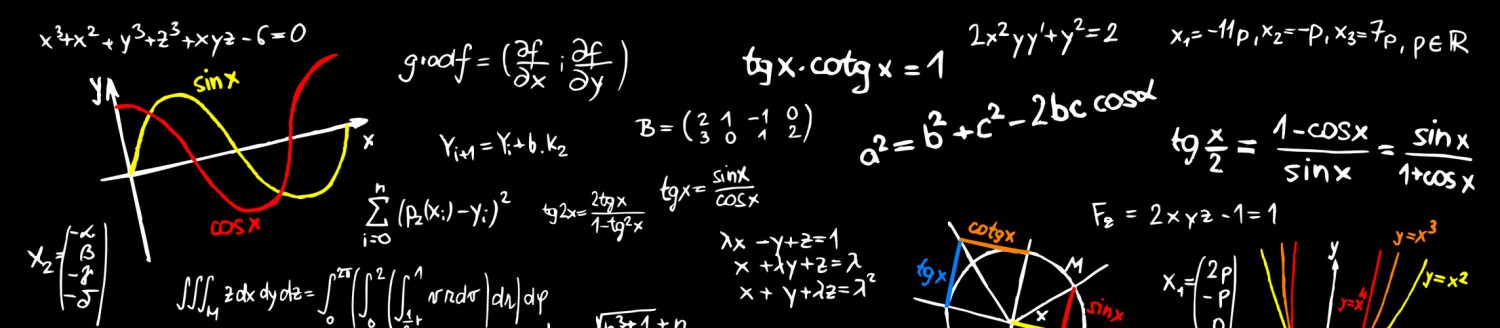











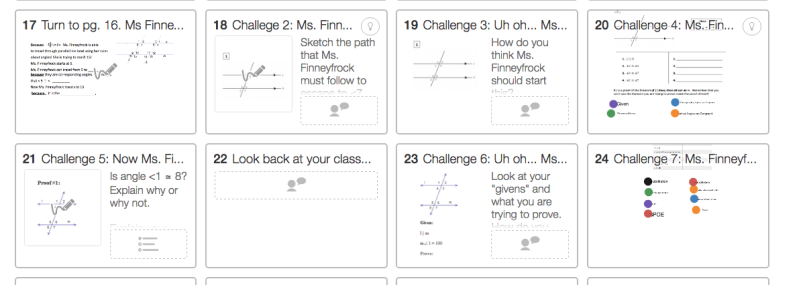










 For Dilations, I decided to create my own
For Dilations, I decided to create my own y
y


