So Yesterday Julie Ruelbach introduced me to Pear Deck. Pear Deck makes notes interactive and it is integrated with google apps. All students sign in through their google drive and all the data I receive from my students can be exported to my to my google drive.
After I saw it demonstrated in Julie’s Algebra 2 class yesterday, I decided I wanted to try it out in my Alg 1 class. I used it briefly in my algebra 1 class to look at graphing functions, and my students LOVED IT. I decided to try in out in my geometry class today. Students follow along and interact in the lesson on their computers or phone.
Today’s Agenda:
Formative Assesment: What is deductive and inductive reasoning? Provide examples of each. Students responses showed up on the board. I had the Smart Board on student view so every students response showed up on the board, but no one could see who posted what. I could hide students responses and wait to show them until I wanted them to show up on the board. I could also freeze student responses to keep students from changing their answers. THIS WAS GREAT! I was giving a quiz halfway through class and this was a great way for the whole class to review and for me to see what students understood. This also got students ASKING QUESTIONS and really participating in the review.
Other questions asked: Underline the hypothesis in blue and conclusion in red of the statement. Students could draw on the statements and their responses showed up on the Smart board. So cool!!
Quiz: After we did a quick review of the lessons from the past few days we had a quiz. I quizzed not using pear deck, but when students finished I had them reopen their computers so we could finish our lesson.
New lesson: During this lesson I introduced Law of Contrapositive, Law of Syllogism. and Modus Ponens. After giving them these laws, we used our knowledge to create proofs on Pear Deck. It was great to see what they could do before we worked through a proof together!!
After they completed one proof on their own, I completed two with them. I then put more examples on my Pear Deck. However, these were not interactive slides. Students grabbed a white board to share with their partner and they worked through different proofs together on their whiteboards. During this time, I was able to walk around and see students understanding of the lesson.
This was the most interactive day of taking notes!! I had students tell me to “do this again! This was fun!!” It was amazing on how engaged they were in the lesson. Students were able to take notes during the entire class, and I was able to see students progress the entire class!
Even better! I can go back and look at every class and every students’ work throughout the lesson! I can also export this onto my google drive! I’m definitely going to use this in my classes more often. Currently, I am using a 30-day free trial but I trying to convince my school to purchase a license. It’s amazing!
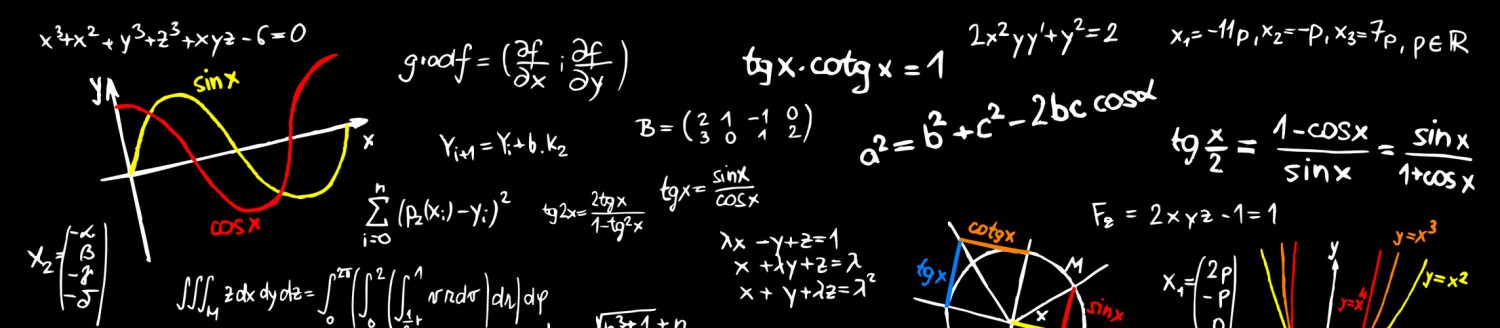













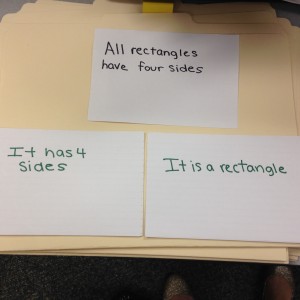


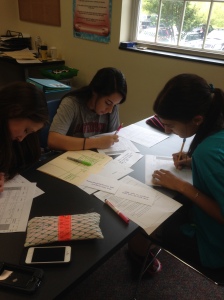



 age to my students. The language of math. I started out this unit with a lesson on inductive and deductive reason that was created by
age to my students. The language of math. I started out this unit with a lesson on inductive and deductive reason that was created by 

 efore even introducing Conditional statements I had my students write 3 if-then rules that they live by. I then had 3 students to come to the board to write their rules. When I finally did introduce conditional statements we us
efore even introducing Conditional statements I had my students write 3 if-then rules that they live by. I then had 3 students to come to the board to write their rules. When I finally did introduce conditional statements we us ed my students rules to point out the hypothesis and conclusion of each statement. This was good because the students felt by looking at their own rules. I also had students come up to the board and underline and label the hypothesis and conclusion. This got my students up and moving around the room. During a class that is mostly lecture it can be hard to keep students engaged. I tried my best to keep students moving and involved in the notes.
ed my students rules to point out the hypothesis and conclusion of each statement. This was good because the students felt by looking at their own rules. I also had students come up to the board and underline and label the hypothesis and conclusion. This got my students up and moving around the room. During a class that is mostly lecture it can be hard to keep students engaged. I tried my best to keep students moving and involved in the notes.


























 well as hearing it.
well as hearing it.
 o survive the apocalypse. I was going back a
o survive the apocalypse. I was going back a