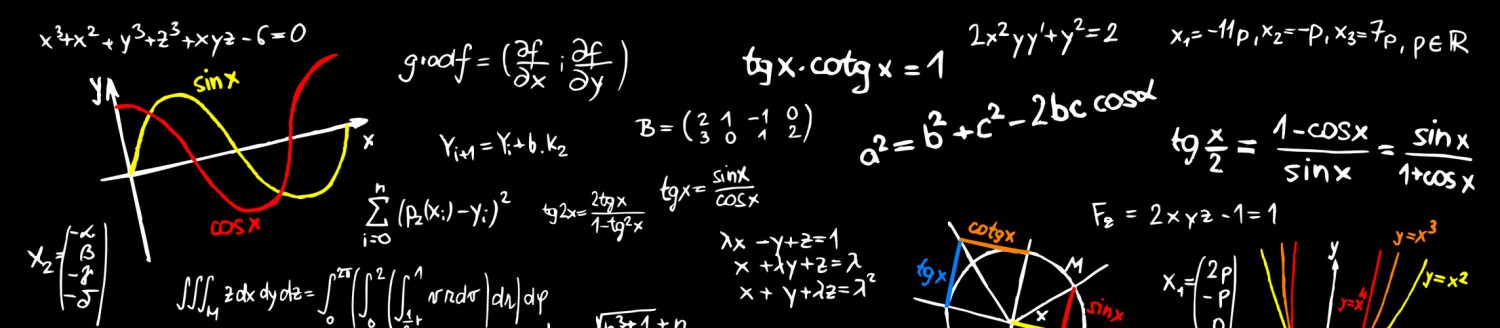I was missing class last week for a conference, and I didn’t want to lose a day with my Geometry class by giving them busy work. We’ve been working on parallel line indirect proofs by working through Parallel Line Land mazes. While I was gone I wanted to introduce them to parallel line direct proofs. This was a long block day (1:30 class), so they had plenty of time to be productive. Our schedule rotates, and it happened that I would be in class for 2 sections of geometry on Tuesday, but miss one section on Wednesday. I decided to try out my plan with my Tuesday classes and then tweak my lesson so my students on Wednesday could do it without my help.
I was slightly familiar with using EDpuzzle but never used it in class before. Edpuzzle is a tool that is typically used in a flipped classroom. You can upload videos, add voice overs, comments, and questions for students to answer.
I didn’t make my own video, but found a one that walked students through a formal proof. During the video I created scaffolding questions. I wanted my students to be engaged in the video. Just like with flipped classroom videos, the length of the video should be 7 minutes tops! If you need the video to be longer you should split it up into multiple videos. I noticed that students zone off if it the video is too long.
At the end of the video, I added a comment with directions to practice proofs on different websites. The first site had a proof and then had students fill in the last “reason” of the proof. The second site was a little more difficult. Students were given “the givens” and what they were trying to prove. They were also given a list of statements. They had to click on the statement that should come first and then a list of givens popped up and they had to pick which one went with the statement. This really confused my students when I wasn’t there to help them, but once I explained the concept they understood.
After they finished working through the links, I added a place for students to tell me how they felt about the video/websites and if what questions they had.
For homework students had 3 proofs they needed to work through. I created another edpuzzle for the next class (I was out two days) of me explaining the homework, so students could watch it and ask me questions while I was out.
After seeing the questions by two classes had about the activities, I typed up a sheet answered all of the questions that I was asked. I wanted to make the activity completely doable. I left a huge sub folder with materials for my students. However, my sub somehow did not get my sub folder and my students were in a PANIC trying to figure out what to do. This activity also required students to try and really think about proofs, so students had a difficult time understanding that they could struggle. “Productive struggle” is a phrase we use daily in class, however, without my direction sheets and without me being there to help, students felt completely lost 😦 I would recommend not using this for a sub plan. It worked so much better when I was there!
However, I really do like edpuzzle. It was a great way to get feedback and give video lessons or just a review of homework. You can set due dates for the completions of the videos, but students can watch the video whenever and how many times they like!