Finally! Starting week one of the #MTBoS Blogging Initiative, “My Favorite”! You should definitely check it out if you would like some blogging inspiration! It is only four posts and it’s not too late to join in!
For my favorite, I wanted to share SeeSaw. SeeSaw is an app that allows students to upload videos/pictures/drawings/links to a class page. Students can share these with other students or onto their individual file.
I have used Seesaw as a teacher and as a coach.
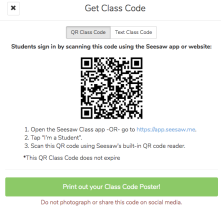 It is really easy for students to join. They have to download the app and sign in as a student. There is no log-in required (they can for multiple classes) and they just have to scan a QR code to join.
It is really easy for students to join. They have to download the app and sign in as a student. There is no log-in required (they can for multiple classes) and they just have to scan a QR code to join.
I have used SeeSaw for reviews in class. Every student received a problem that was on the review. They were to become an “expert” on that one problem. Once they were experts, they made a video of themselves explaining the problem. This was great. Students were explaining problems in their own words which required them to really think about the problem. Once they finished, they uploaded their video to Seesaw for the entire class to see. After all the videos were posted, students received the entire review. 
Students could use the videos if they had questions when studying. There were multiple videos for each problem, so this also offered students the chance to hear problems explained differently.
I coach cheerleading, and Seesaw has been a great tool. I take videos of chants and routines during practices/games and upload them to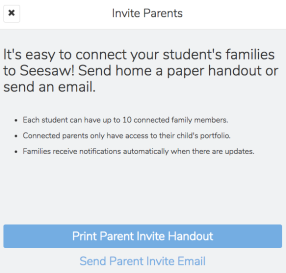 Seesaw. We also add formations and notes onto the page for everyone to see and use. Students can also post videos of cheers that they want to learn on the page.
Seesaw. We also add formations and notes onto the page for everyone to see and use. Students can also post videos of cheers that they want to learn on the page.
One of the best features is that you can share it with parents. Parents receive a code that allows them to see their child’s work and anything shared to their folder! It’s a great way to engage parents and let them know what’s going on!
Hope you enjoyed my favorite SeeSaw. !! If you have any questions feel free to ask!
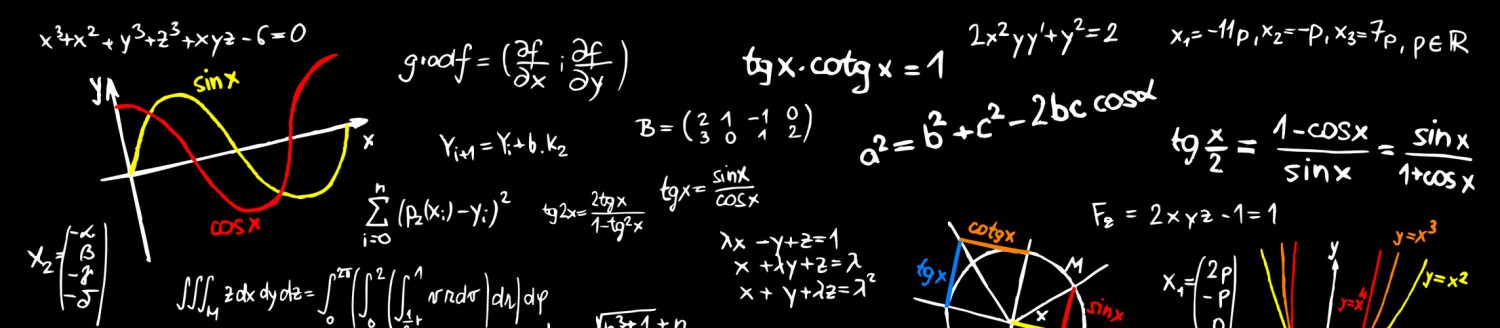
Love using Seesaw! It’s a great tool.
LikeLiked by 1 person
Welcome to the 2017 Blogging Initiative! I remember you from the 2016 Initiative last year. This is my first year as a full-time teacher, so my growing pains must be like what you felt last year.
I assume that Seesaw is downloaded directly to cell phones with no computers needed, right. If so, I can see why it’s definitely a handy tool to use in the classroom — provided, of course, that students aren’t distracted using their phones or taking videos of non-related activities.
I look forward to reading your posts the next three weeks.
LikeLiked by 1 person
[…] @jfinneyfrock, has a blog named Designated Deriver . The post for the Blogging Initiation is titled My Favorite: Seesaw!” and the author sums it up as follows: My favorite is about the app Seesaw! Seesaw is an […]
LikeLiked by 1 person
Woah, this seems perfect for what I’ve been looking for (an easy platform to compile pictures of students’ notes and work). Starting semester 2 this week and excited to try it out with students – thanks!
LikeLiked by 1 person